
Which Plant ID App Should I Download?
“What’s the name of that plant, again? Is that a native or an invasive species? If only I’d brought my field guide with me.” If you often find yourself asking these questions, it might be time to download a plant identification app on your smartphone. But, with new apps being developed every day, it’s sometimes hard to decide which one to download. Which app will best suit my wants and needs? Do I have to pay for a premium version to access all of the features? How accurately does it identify a plant? To help aid in your quest, we’ve compiled a list of our favorite plant identification apps, along with what we believe to be the pros and cons of each. After reading through our list, we hope you will be inspired to download a new plant identification app today!
PlantNet

With over 20,000 identified world flora species and millions of collected images, PlantNet has a vast database of plant information. App users continue to add more photos and observations every day, making PlantNet one of the top plant identification apps available.
Cost: Free
Available On: Apple App Store and Google Play
How It Works:
PlantNet is easy to use. After taking a picture or uploading an image of a plant to the app, you will need to identify whether the photo is of a leaf, flower, fruit, or bark. PlantNet will then analyze the image and give you a percent match for multiple plant species, depending on the quality of the photo. If you would like more information on the plant, PlantNet includes the plant’s Wikipedia page and a map of where the plant is found globally.
You may also choose to identify the plant based on its family, genus, or species rather than uploading a photo. Additionally, app users can choose to upload their image to the app and have its identification verified by other users. Unlike other identification apps, PlantNet is ad-free and also has a web version that works similarly to the app.
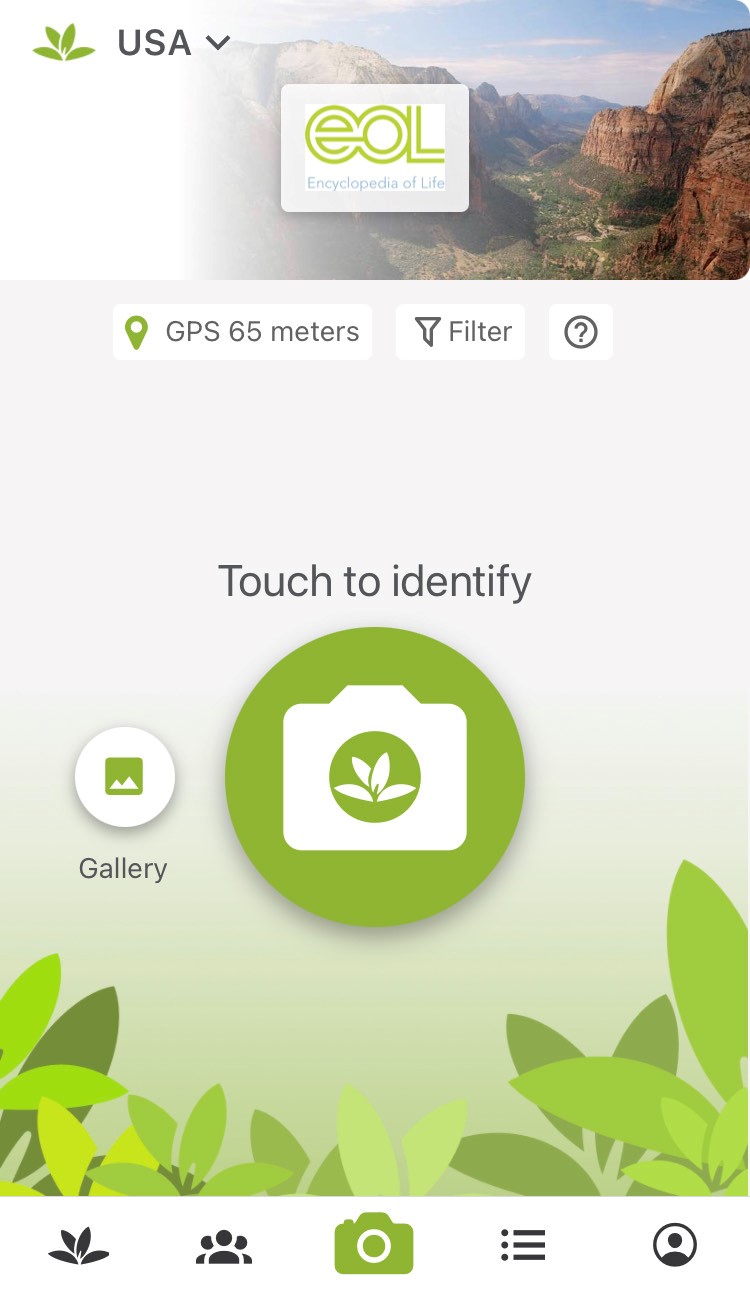

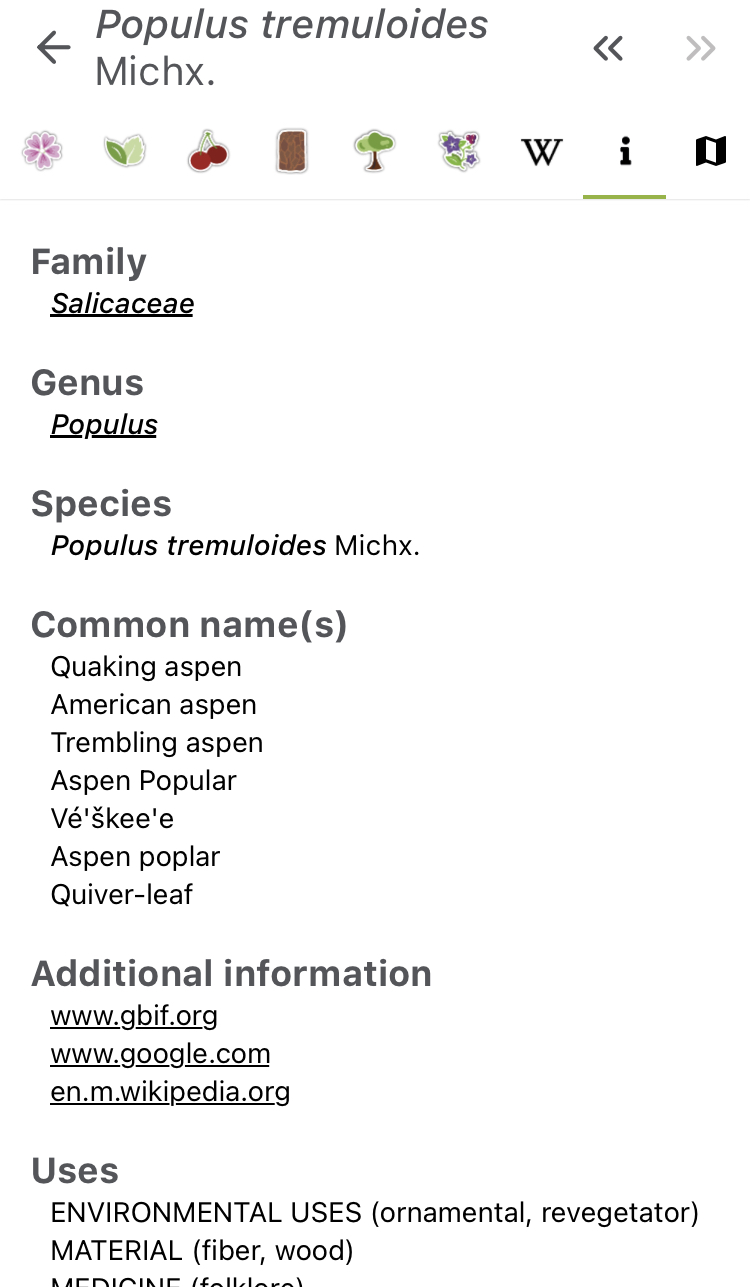

LeafSnap

With the ability to identify over 90% of known plant and tree species, LeafSnap is another stellar plant ID option.
Cost: Free with a premium version available
Available On: Apple App Store and Google Play
How It Works:
To begin, you have the option to choose the geographic location of the plant. This feature can be helpful if, for example, you want to identify a plant native to North America followed by a tropical houseplant native to South America. Next, you may either take a picture or upload a photo of a leaf, flower, fruit, or bark, and LeafSnap will analyze the image. Depending on the quality of the photo, you may be given a few or multiple options for the observed species. Once identified, LeafSnap also includes additional photos and a description of the plant.
The one downside to LeafSnap is the presence of ads throughout the app. In order to remove the ads, you must pay for the premium version.
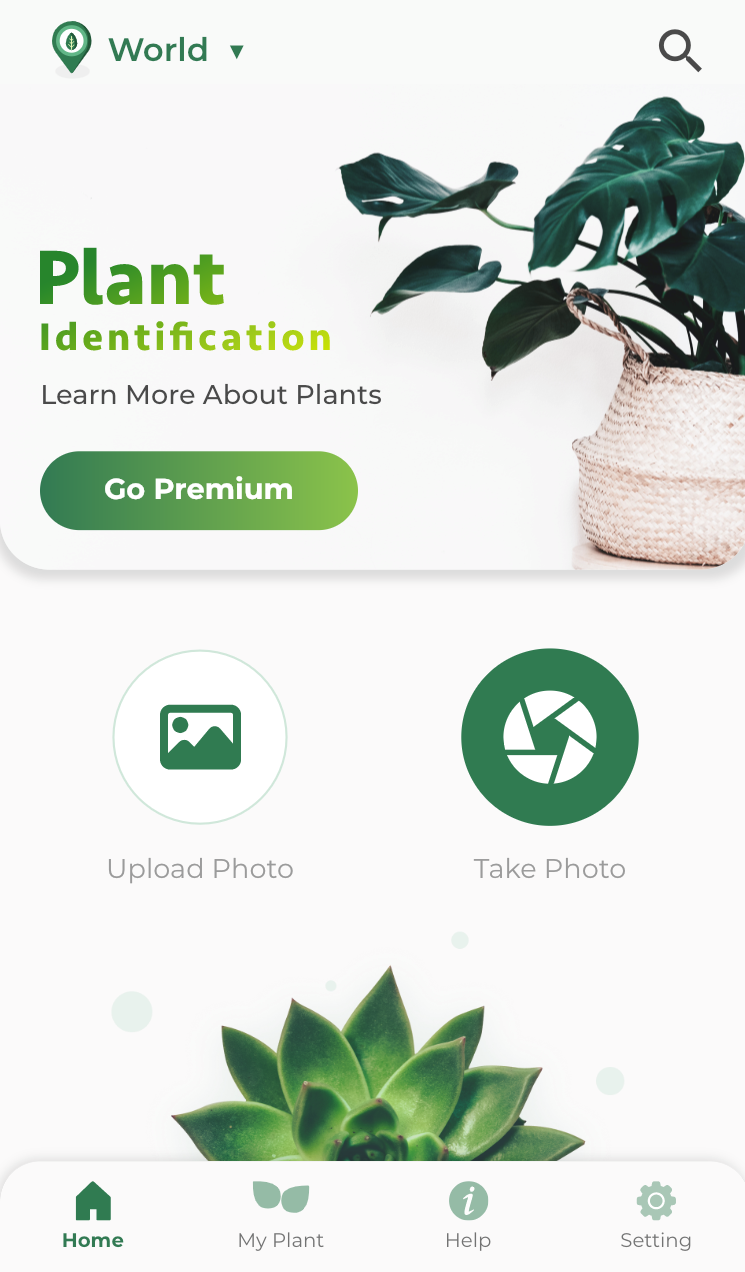
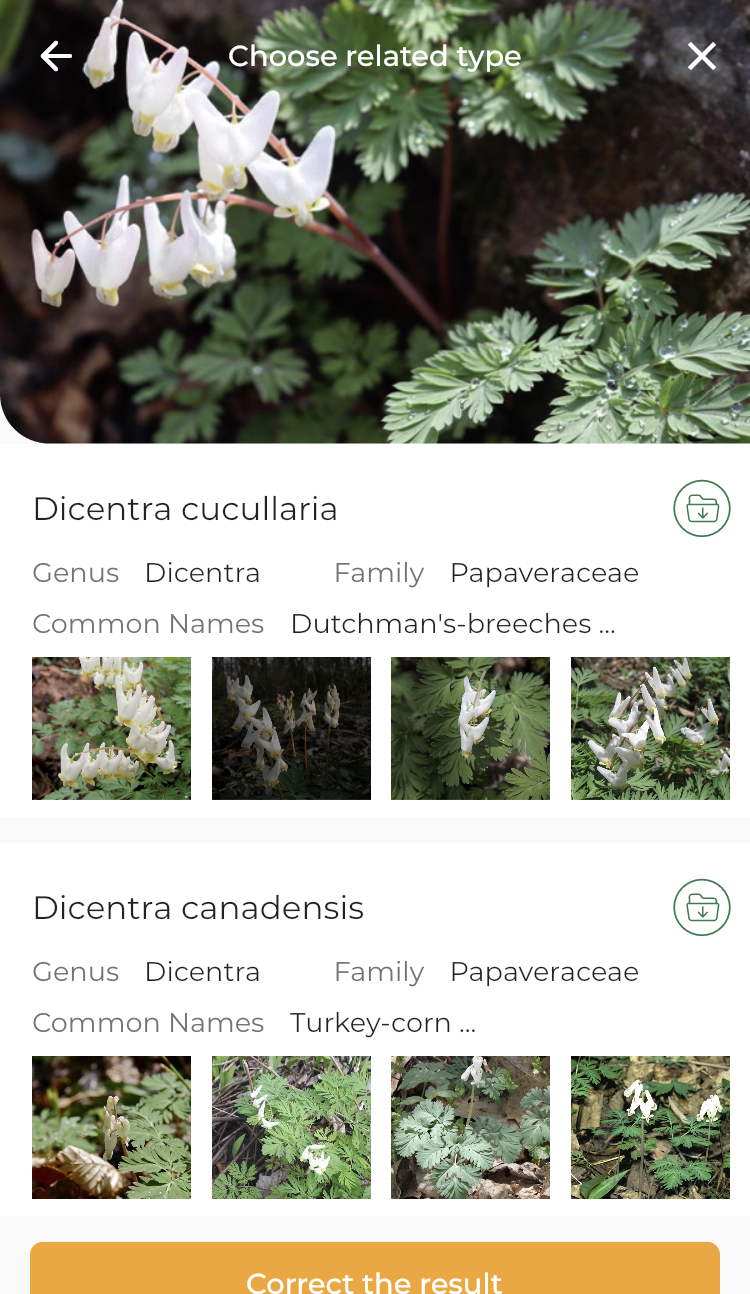
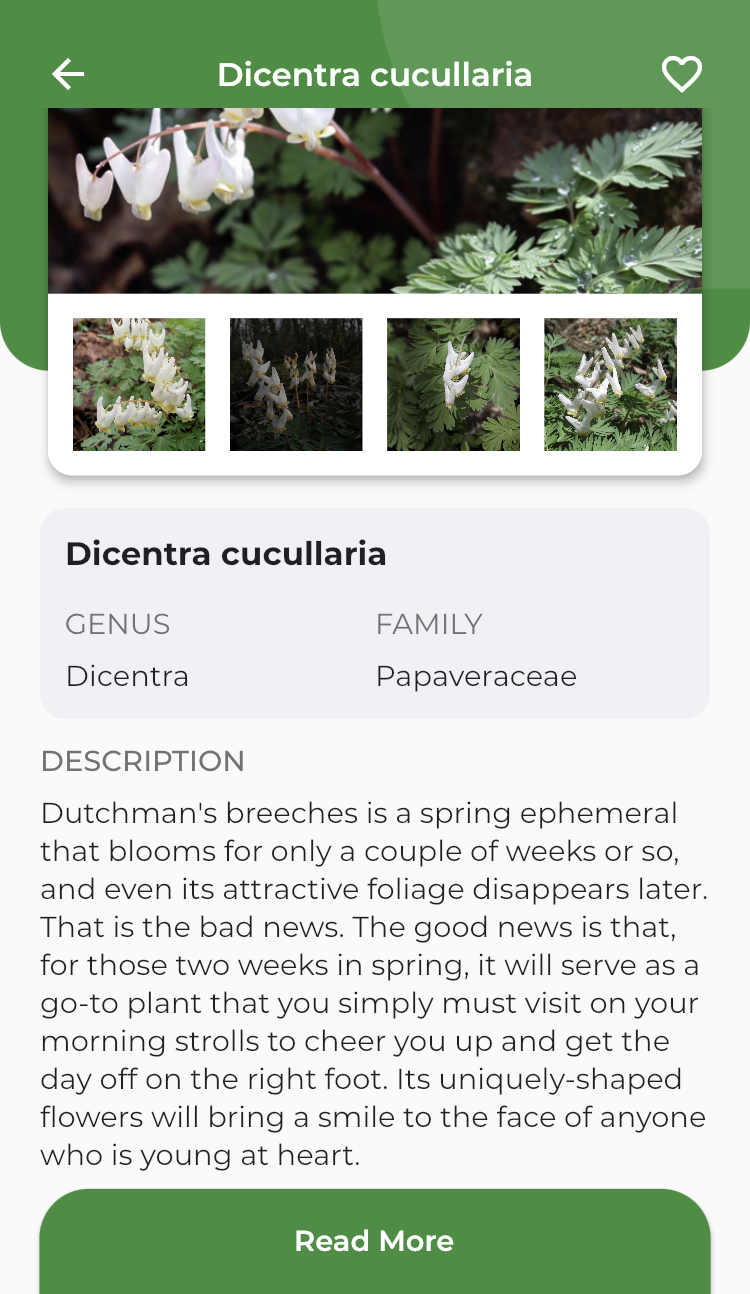
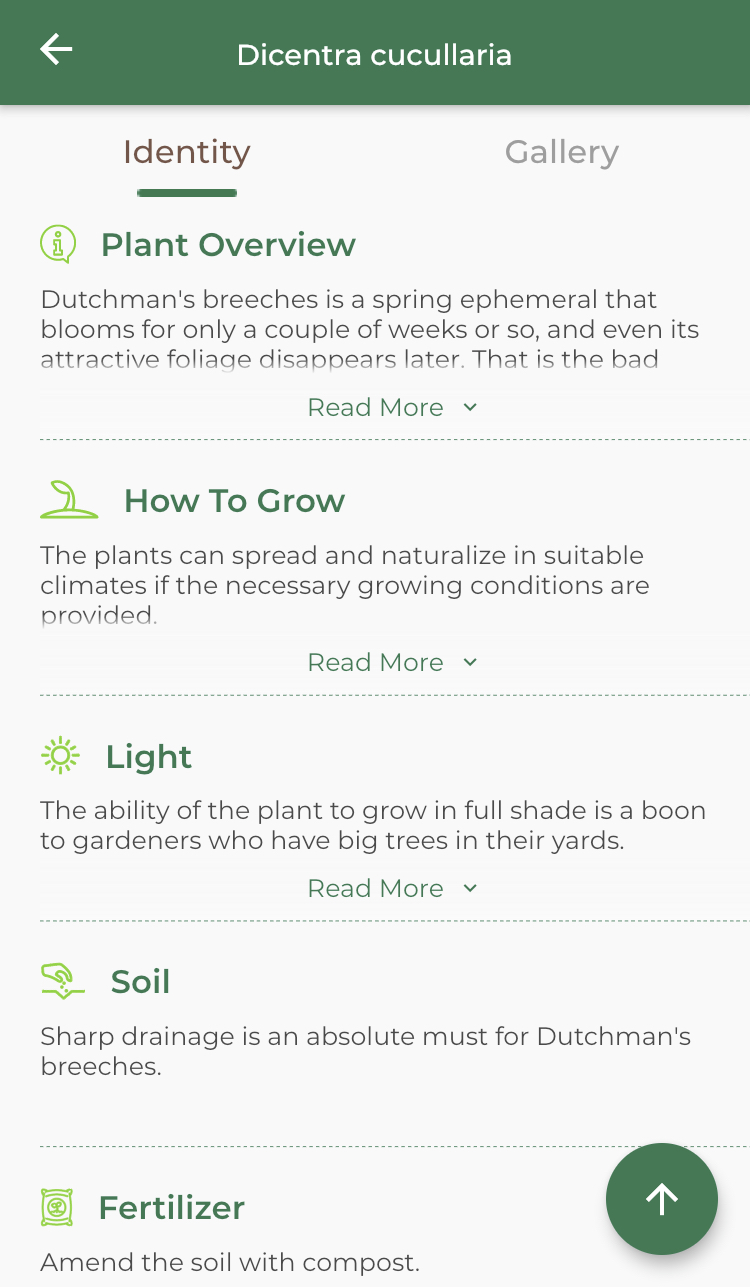
Wisconsin Wildflowers

Wisconsin Wildflowers is specific to Wisconsin and has a database of approximately 2,800 plants, including flowers, shrubs, trees, cacti, grasses, and mosses. Unlike other apps, you are not allowed to upload or take pictures within the app. Instead, Wisconsin Wildflowers is a bit more primitive and is similar to a field guide or dichotomous key.
Cost: Free
Available On: Apple App Store and Google Play
How It Works:
To identify your plant, begin by answering a few simple questions such as plant type, flower color, leaf arrangement, and plant habitat. As you answer questions, the number of available plant species will decrease, and there will be a limited number of possible species left. Once you have identified the species, you can see additional photos, plant information, and a geographic map of where and when the plant is found in Wisconsin.
This ad-free app is simple, easy to use, and great for those interested in basic plant identification.
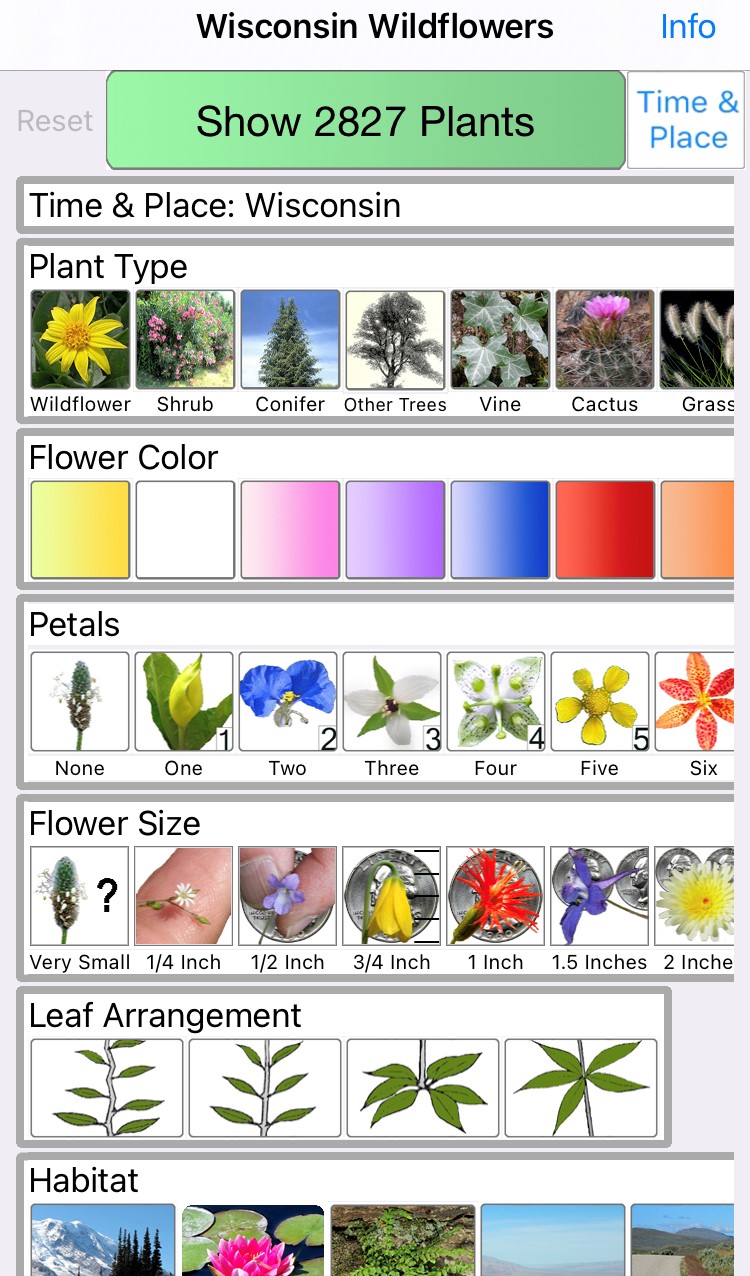
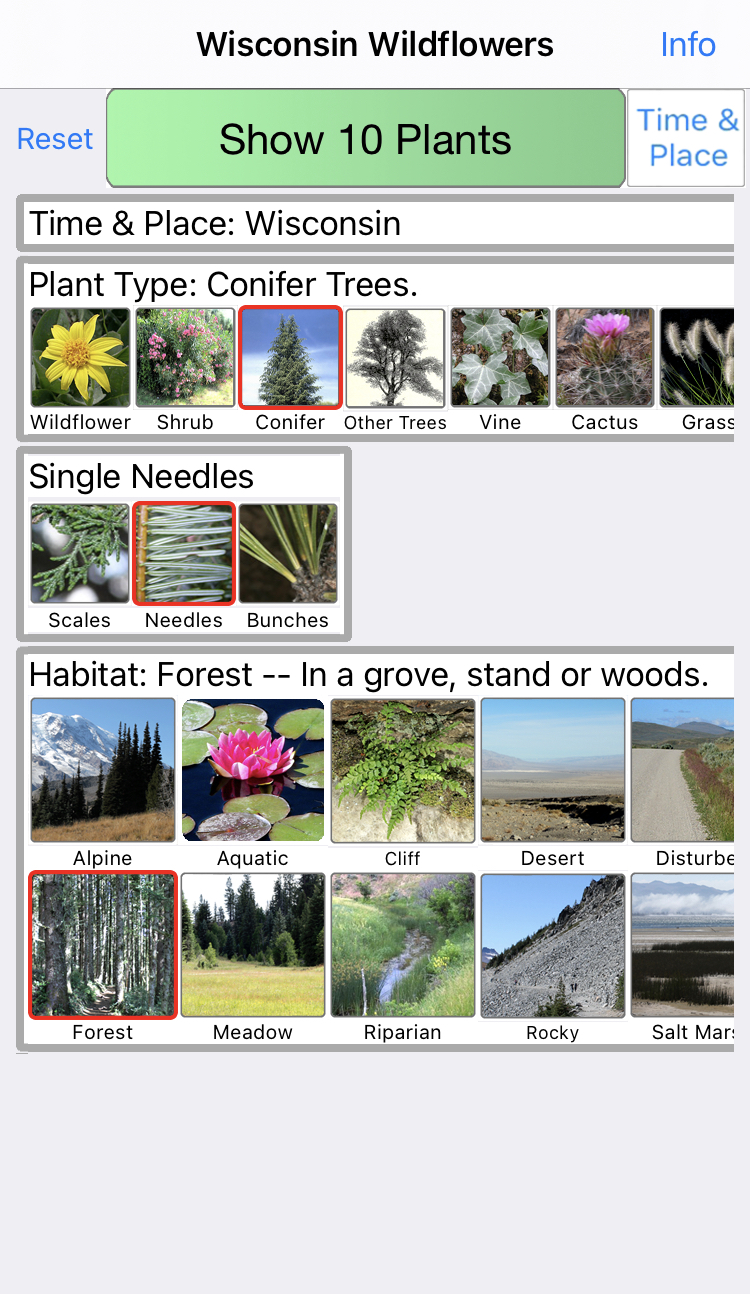
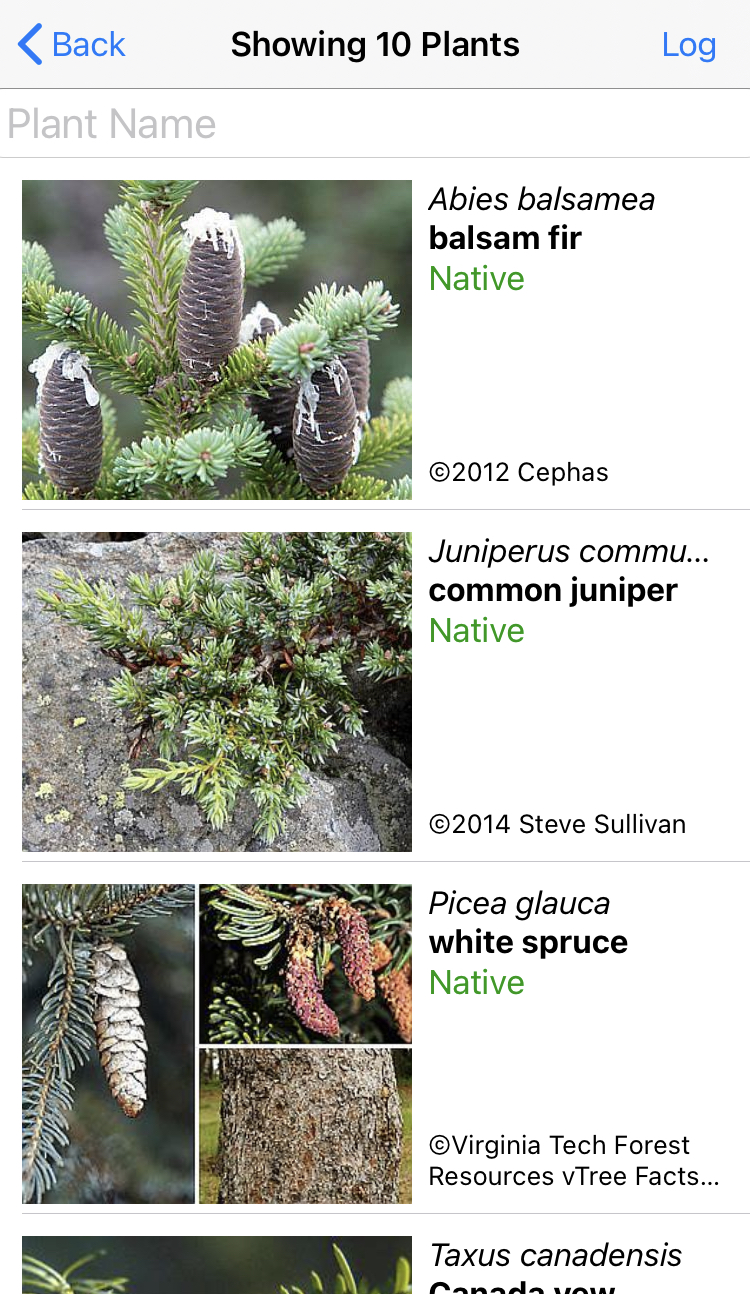

PlantSnap

With a database of over 500,000 species, PlantSnap is at the leading edge of plant identification apps. Containing multiple additional features other identification apps don’t offer, PlantSnap may be worth the extra money for the premium version.
Cost: Free with a premium version available
Available On: Apple App Store and Google Play
How It Works:
Similar to other identification apps, PlantSnap allows you to upload or take a picture of a plant, and the app analyzes the photo. Unlike other apps, PlantSnap also has an autodetection option that does not require an image upload. Simply hover your phone over the plant, click on the bubble that pops up, and a list of possible plants with information about each species, additional photos, and growing tips will appear.
While PlantSnap is free, there is only so much you can do with the free version. Only five pictures are allowed each day, and there are frequent ads. With the premium version, there are no ads, unlimited daily snaps, and you gain access to PlantSnap on the web.
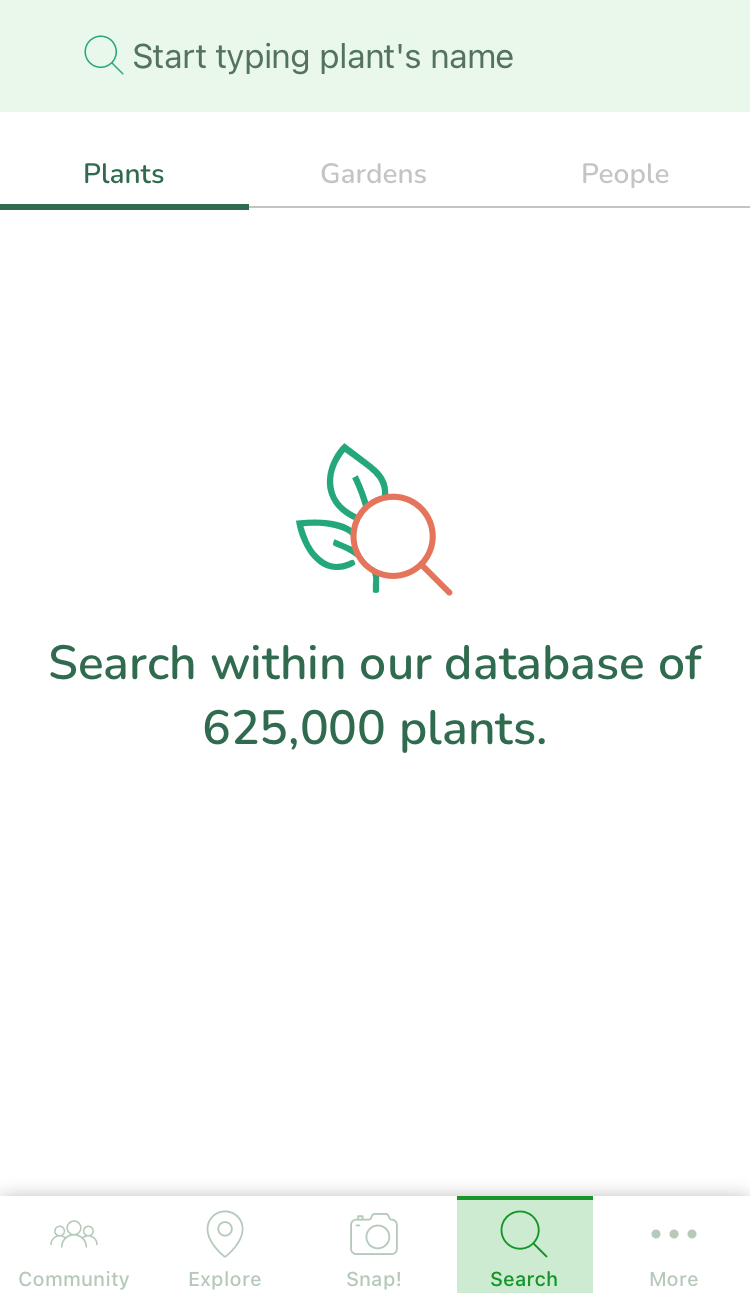

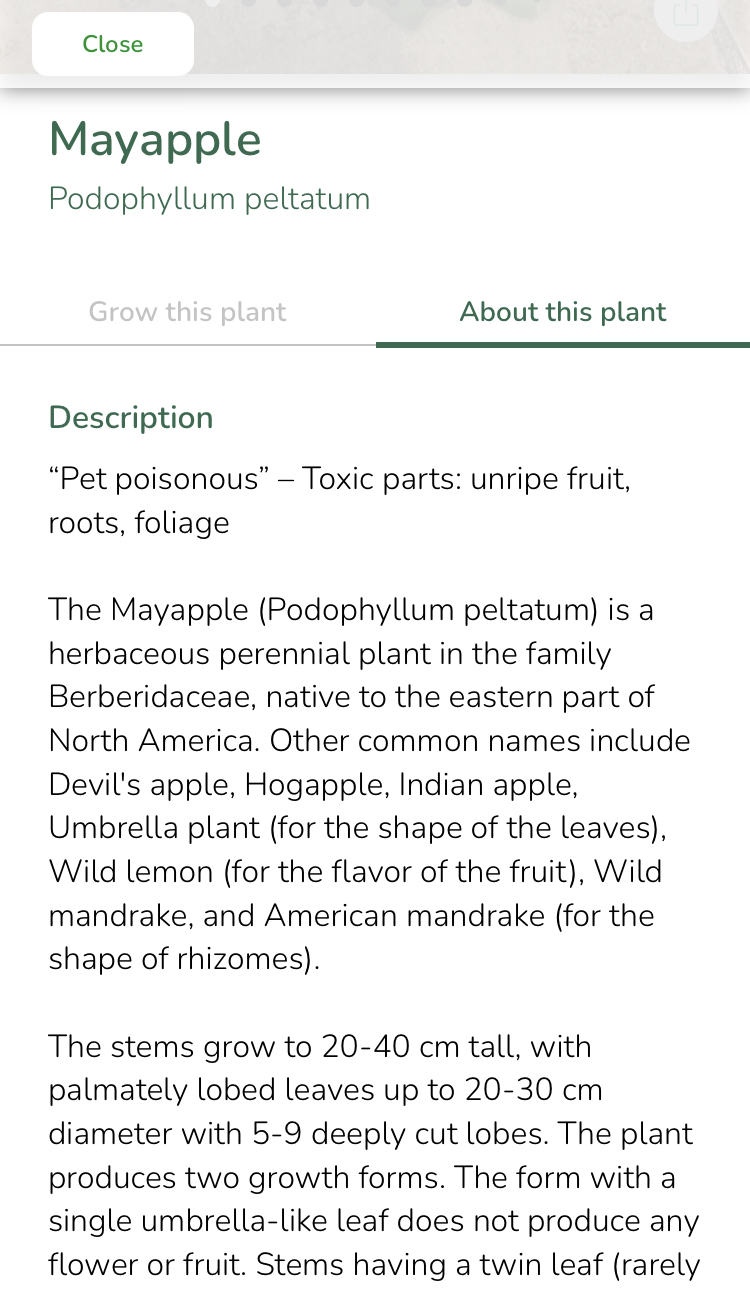
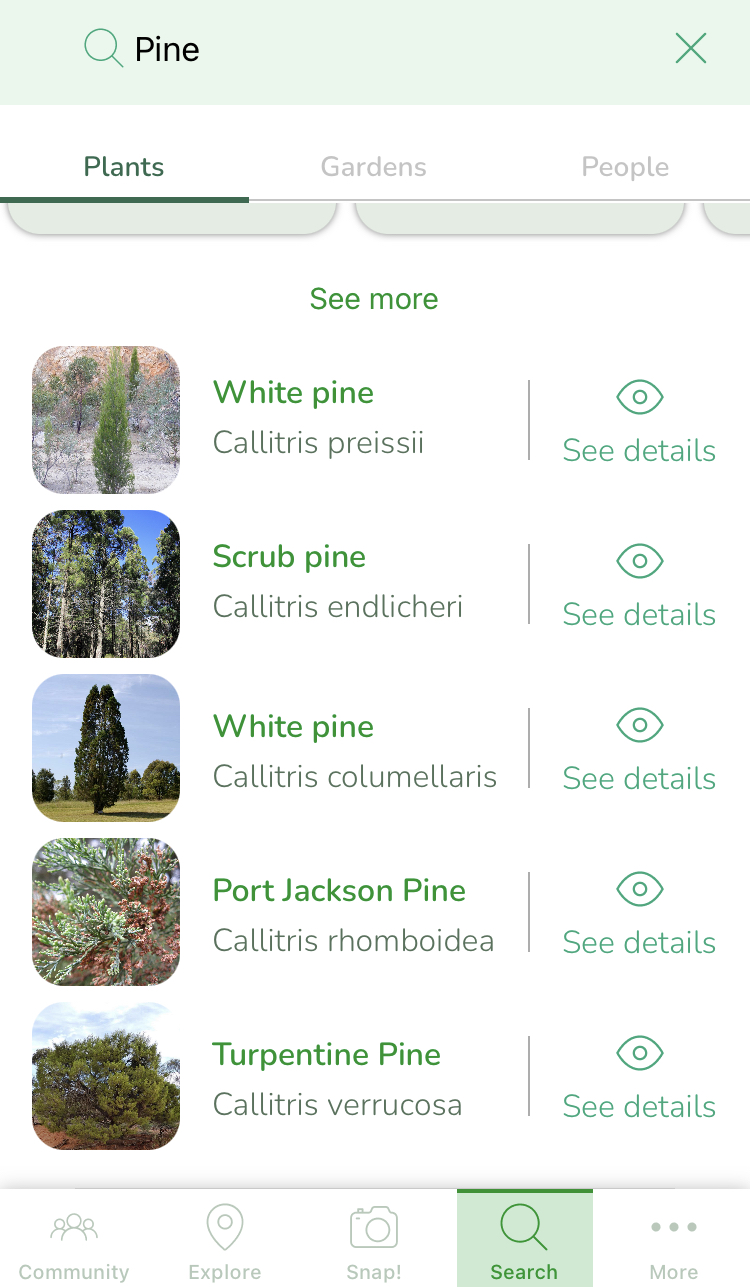
PictureThis

If you are willing to pay for a plant identification app, PictureThis might be for you. PictureThis claims over 99% identification accuracy and has identified millions of plants for its users.
Cost: 7-day free trial followed by yearly subscription
Available On: Apple App Store and Google Play
How It Works:
PictureThis is very similar to other identification apps in its ability to analyze and identify uploaded plant images. Once the plant has been identified, you may read additional information on the plant, including growing tips. Unique to PictureThis, however, are a variety of added services it offers. If you have a sick or damaged plant, you can upload photos of the damaged area. PictureThis will help diagnose the problem and suggest treatment options. The app can also help to identify plants that may be toxic to your pets. Lastly, PictureThis has experts available within the app to answer your plant and gardening questions.
Although PictureThis is not free, it does offer a variety of features not available on other apps and may be worth the few extra dollars.
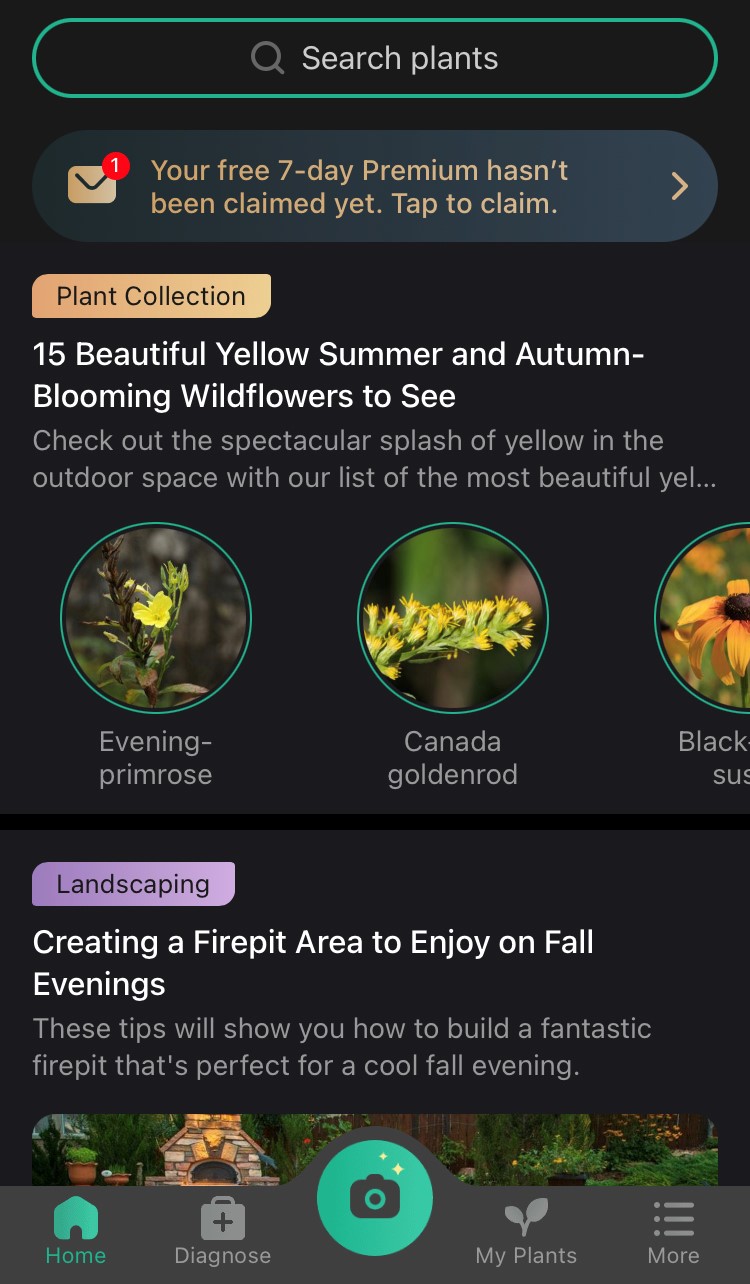



Seek

Created by iNaturalist, Seek not only identifies plants but wildlife, insects, and fungi as well. It is a great all-around tool for the budding naturalist.
Cost: Free
Available On: Apple App Store and Google Play
How It Works:
To begin using Seek, you can either choose your location or bypass that feature and go directly to the identifier. Next, you can either take a picture, upload a photo, or hover your phone over the object you wish to identify, and Seek will analyze it in real-time. While the object is analyzed, you can watch as the app narrows down the taxonomic rank from domain to species level. Occasionally, the app is unable to identify the species, but it will be able to tell you the genus, family, order, or class. If you are interested in Citizen Science, Seek also connects directly with the iNaturalist app, a program used to collect observational data for scientists around the world.
If you are looking for a one-stop-shop app that includes both flora and fauna, Seek is a great free option to check out.
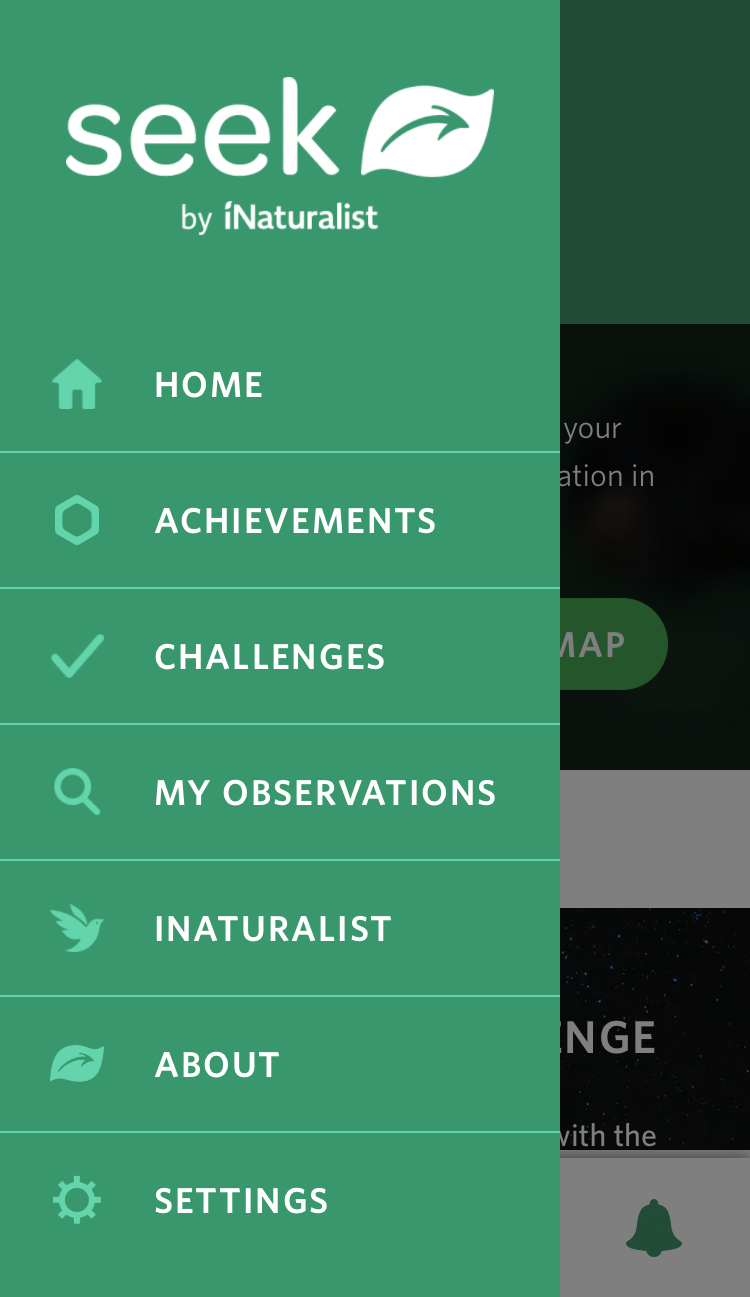
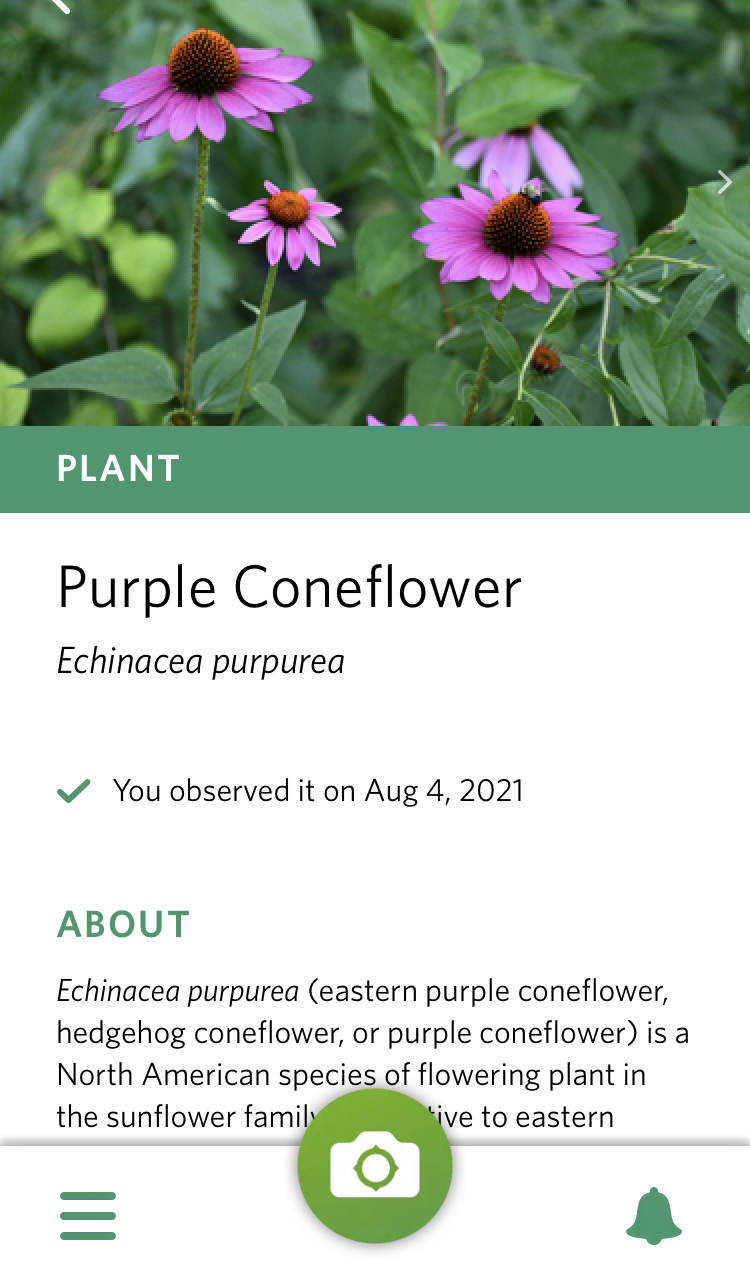
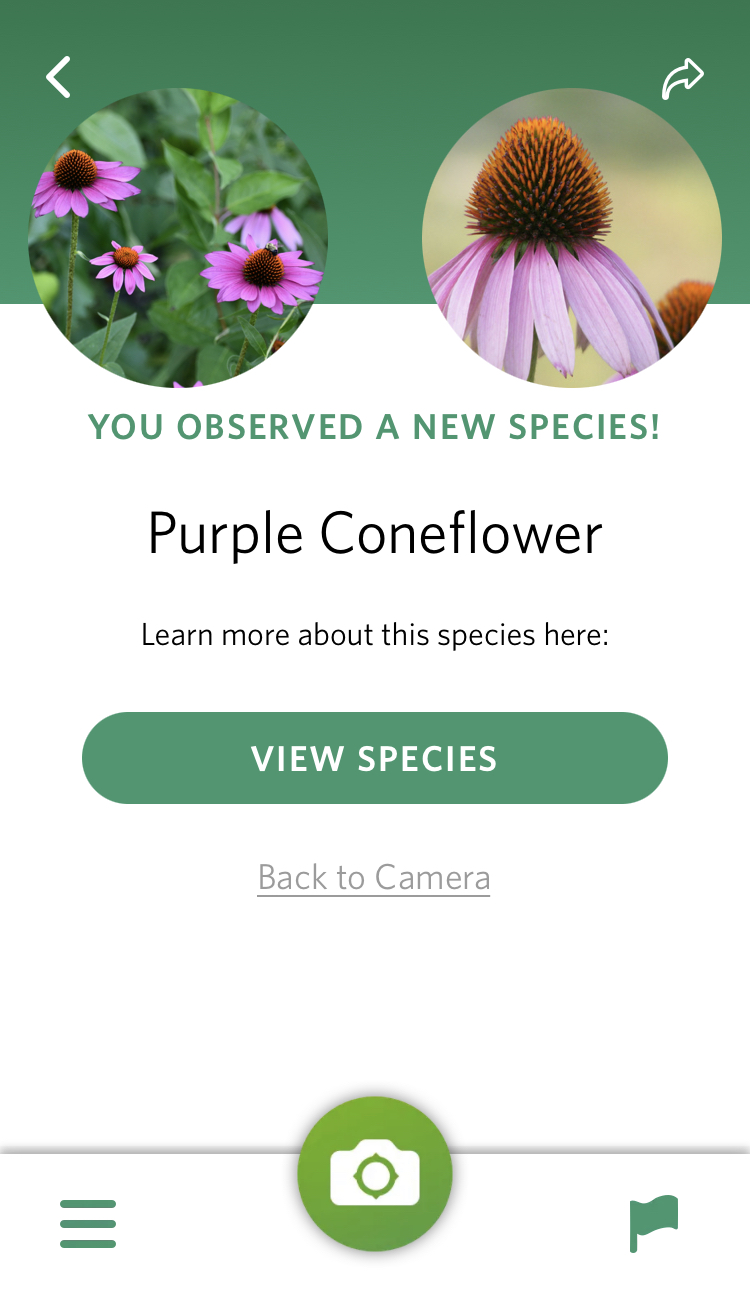

The next time you’re out in nature, consider using an identification app to enhance your outdoor observations—you never know what you might find. And, be on the lookout for upcoming articles with our favorite bird and insect identification apps. Until then, happy observing!
